Single Sign-On Part 2 - Keycloak

Keycloak provides single sign-on services using multiple protocols and provides a proxy which can be used to add SSO for applications which don’t natively support those protocols. It should be a valuable addition to a self-hosted Kubernetes cluster. It will use the OpenLDAP service which I installed previously as its credentials database and can be used as an interface to manage LDAP users. It can create users in LDAP when the users are added to Keycloak.
Single Sign-On Part 1 - OpenLDAP

Many of the services I deploy will require authentication of some type. Rather than maintaining a separate set of credentials for each one, I want to use single-sign on (SSO).To do this, I will deploy OpenLDAP and Keycloak. Some services may be able to utilize OpenLDAP directly, but most of the ones that can’t should be able to support one of the protocols supported by Keycloak such as OpenID, OAuth, and SAML.
Server Build Part 4 - Workloads
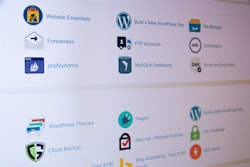
Now that Kubernetes is up and running, it’s time to deploy the first workload. First, let’s talk about DNS, reverse proxies, and networking.
The cluster will host a multitude of web-based services which will be accessible either as https://service.domain.tld or https://domain.tld/service where domain.tld could be one of several domains. Kubernetes provides for ingress rules which defines how requests are routed to different workloads. To do this, it uses a reverse proxy (aka edge router) such as NGINX or Traefik.
Server Build Part 3 - Virtual Machines

Proxmox VE offers two different types of virtual environments. The first is Linux containers (LXC) which provides a very lightweight way to run an isolated virtual Linux environment which utilize the kernel and resources of the host Linux. It is different from something like Docker which provides containers for an entire application stack. In fact, because Proxmox runs unprivileged containers by default and Docker uses systems calls which a require privileged containers it’s not recommended to run Docker in a Linux container.
Server Build Part 2 - Operating System and Storage

The server hardware is racked and cabled. It’s time to choose an operating system. Linux was an obvious choice, but which distribution? With a little research, I narrowed the choices down to Unraid and Proxmox VE.
Unraid has a reasonable cost ($60 for up to 6 attached devices) and has support for running Virtual Machines and Docker containers. However, it is a NAS with additional features rather than these being the primary features.